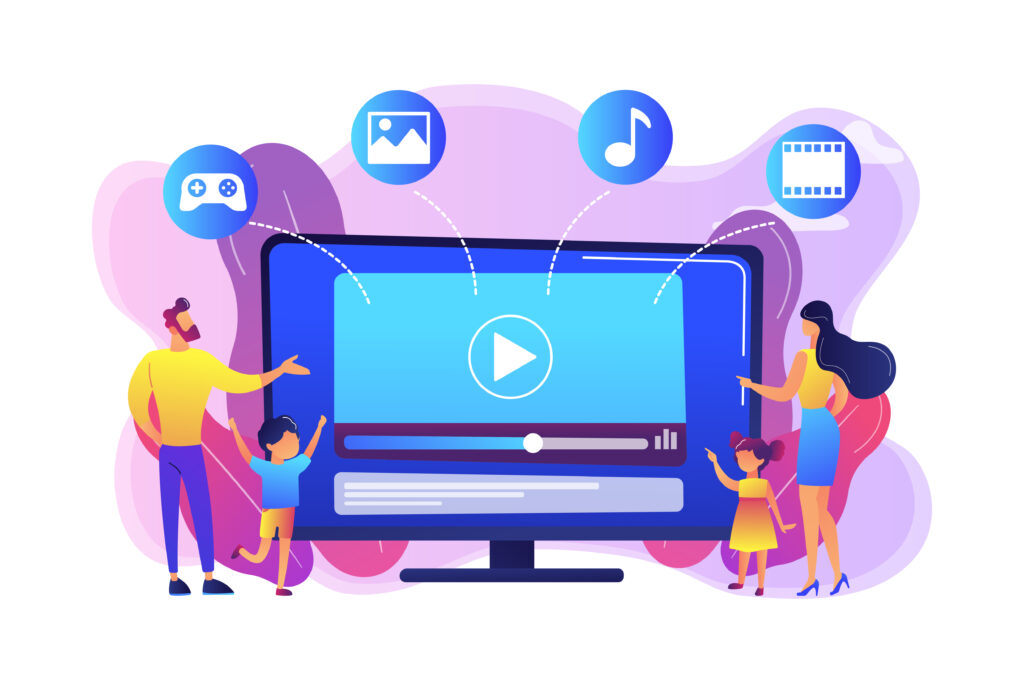In today’s digital-first world, music isn’t just a background element—it’s a powerful storytelling tool. Whether you’re creating Reels, TikTok, YouTube Shorts, or promotional content, the right track can completely change the vibe and emotional impact of your video.
With the rise of online reel maker tools, adding music to videos has become incredibly simple. You don’t need to install heavy software or learn complex editing. Everything can be done from your browser—in just a few steps.
In this blog, we’ll show you how to add music to your videos online in 7 easy steps, using beginner-friendly tools that are fast, intuitive, and perfect for creators of all levels.
Why Add Music to Your Videos?
Music doesn’t just fill silence—it enhances your message, grabs attention, and influences mood. Here’s why it matters:
- Creates an Emotional Connection: A sad track can bring tears; an upbeat tune can trigger joy.
- Improves Engagement: Videos with background music perform better on social media.
- Guides Viewer Attention: Music helps emphasize key moments and transitions.
- Boosts Professional Appeal: A well-scored video looks more polished and intentional.
Whether you’re sharing a travel vlog, product demo, or Instagram Reel, the right song makes all the difference.
Top Online Reel Makers for Adding Music
Here are some of the most popular reel maker tools that let you add music to videos quickly and easily:
StatusQ
- Royalty-free music options
- Trim and fade audio
- Beginner-friendly timeline
Canva Video Editor
- Large audio library
- Drag-and-drop interface
- Great for quick social media edits
CapCut (Web and App)
- Trending music and effects
- Designed for Reels, TikTok, and Shorts
- Easy timeline syncing
InVideo
- Categorized music by mood and genre
- Ideal for marketers and creators
Clipchamp
- Microsoft-powered editor
- Clean interface, plenty of background music options
Each of these platforms supports music uploads, built-in tracks, and audio editing features without any complicated learning curve.
7 Easy Steps to Add Music to Your Videos Online
Let’s walk through the process using any online reel maker like Canva, FlexClip, or CapCut.
Step 1: Choose a Reel Maker Tool
First, decide which platform you’ll use. If you want quick access to trending music, go with CapCut. If you need templates and visual elements, Canva is a great pick.
Most tools are web-based and work on both desktop and mobile. Sign in or create a free account.
Step 2: Upload Your Video Clip
Start a new project and upload your video. Most platforms support MP4, MOV, and AVI files. You can either drag-and-drop your video into the timeline or select it from your device or cloud storage.
Step 3: Navigate to the Music or Audio Section
Look for a tab or option labeled “Audio,” “Music,” or “Sound” in the editor’s menu. Platforms like FlexClip and InVideo offer music categorized by mood, genre, or use-case (e.g., corporate, vlog, upbeat, chill).
Step 4: Pick a Track or Upload Your Own
You can:
- Select from the tool’s built-in music library, which usually includes royalty-free options.
- Upload your own music (just make sure you have rights to use it, especially for commercial or social media purposes).
Pro Tip: Choose music that aligns with your video’s tone—calm for educational, upbeat for travel, cinematic for promos.
Step 5: Drag and Sync the Music with the Video
Once you’ve selected the track:
- Drag it into the timeline under your video layer.
- Adjust the start and end points to match your video length.
- Trim the song or fade in/out if necessary.
This is the part where your video starts to come alive with rhythm and emotion.
Step 6: Adjust the Volume and Timing
Make sure the music doesn’t overpower your voiceover or any in-video dialogue. Most reel maker tools let you:
- Lower the background volume
- Fade the track in or out
- Loop it for longer videos
- Mute parts of the video if the music is the primary audio
Always preview your edits to ensure the balance feels natural.
Step 7: Preview and Export Your Video
Once everything’s synced, click Preview to watch your video with the music. Make any final tweaks to volume, duration, or timing.
When you’re happy with the result:
- Choose the export format (usually MP4 for social media)
- Download the video to your device
- Or share it directly to platforms like Instagram, Facebook, or YouTube
You’ve just added music to your video—no editing experience required!
Bonus Tips for Better Music Integration
- Use Headphones: Helps catch small audio issues and blend music more precisely.
- Loop Short Clips: For longer videos, you can loop short instrumental tracks seamlessly.
- Avoid Copyright Issues: Stick to royalty-free libraries or licensed music.
- Match Music to Cuts: Sync transitions or text animations to beats for extra impact.
- Test on Mobile: Most people will view your video on phones—check audio clarity there too.
Where to Find Free Music for Your Videos
If your reel maker supports custom uploads, here are some great sites to find royalty-free music:
- Pixabay Music – Thousands of free tracks sorted by mood
- YouTube Audio Library – Music and sound effects for creators
- Mixkit – High-quality music for all types of videos
- Bensound – Free for personal use with attribution
- Free Music Archive (FMA) – Wide range of genres and artists
Just download the music, upload it into your reel maker, and follow the same steps.
Why Use a Reel Maker Instead of Traditional Editing Tools?
Traditional editing software like Adobe Premiere or Final Cut Pro offers power—but it comes at the cost of complexity, system requirements, and time.
In contrast, online reel maker tools offer:
- Speed – Edit in minutes, not hours
- Accessibility – No installs, just log in and go
- Beginner-Friendly Design – Drag, drop, and done
- Built-in Libraries – No need to search elsewhere for music
- Cloud-Based Editing – Work across devices anytime
Perfect for content creators, marketers, students, and anyone wanting pro-quality results fast.
Conclusion
Music is one of the easiest ways to make your video more powerful, emotional, and memorable. And now, thanks to modern reel maker platforms, it’s easier than ever to add it without breaking a sweat—or your timeline.
Whether you’re creating short-form content, promotional clips, or personal projects, these 7 easy steps will help you sync music with your visuals seamlessly.
So grab your video, pick the perfect track, and hit play on your creativity. The next viral Reel or impactful campaign video might be just one soundtrack away.